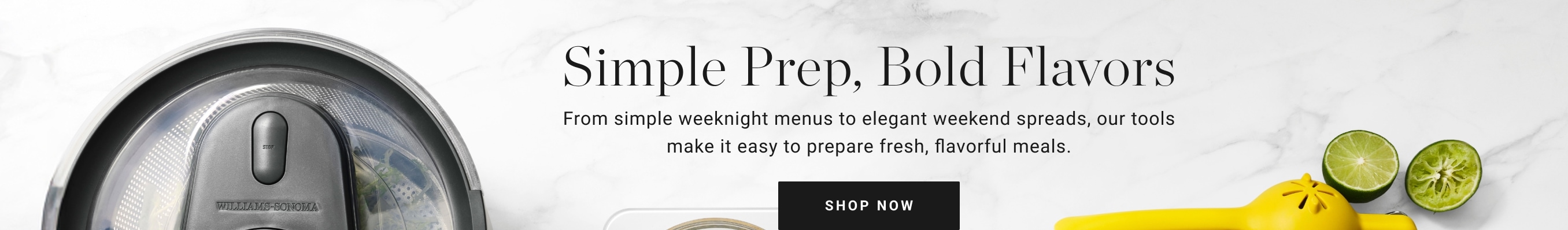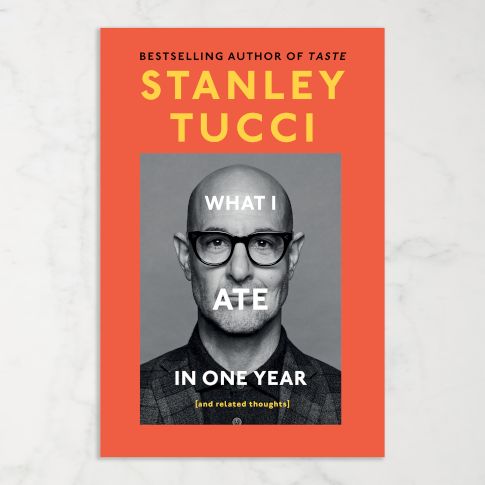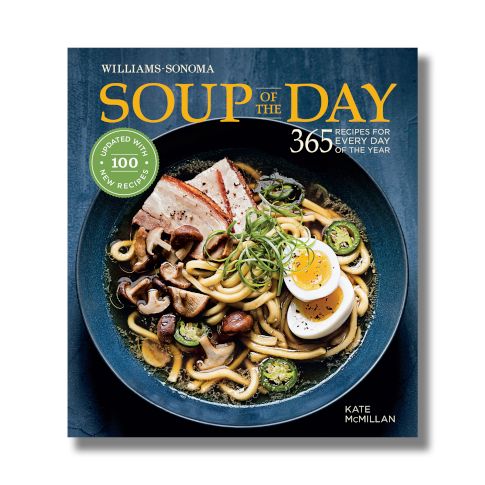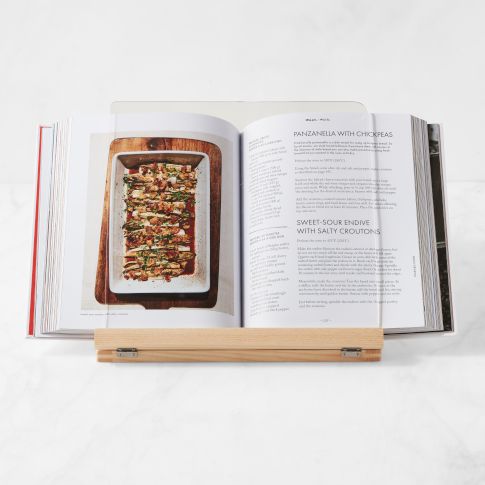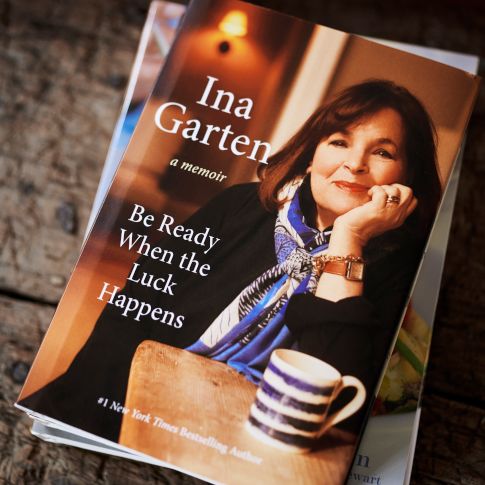Cooks' Tools
Sale & Clearance
Brands
Guides
Kitchen Tools
Let kitchen tools put efficiency, convenience and cheer into your cooking. We have a wide assortment of helpful kitchen tools and utensils for you to select, from peelers, poachers and pitters to ice cream sandwich makers and coffee mills.
Kitchen Utensils & Gadgets
On your “most wanted” list of kitchen gadgets, utensils & tools are likely utensil sets, potato mashers, can openers and food thermometers. Williams-Sonoma has a fine assortment of each, as well as colanders, strainers, food mills and splatter screens.
Make a delicious fruit salad using your apple corer, melon scoop and slicers for strawberries and pineapples. Add healthy fresh vegetables to your meals with a spiralizer, greens stripper and steamers. For savory meats, poultry and seafood, let a burger press, tenderizer, poultry shears or roast lifters lend a hand.
With our large selection of kitchen utensils & gadgets, you can find the necessary kitchen tools for any situation.
Specialty Kitchen Tools
Our selection of specialty kitchen tools includes pasta tools, seafood tools, cheese tools, egg tools, meat tools and more unique kitchen accessories.
Homemade pizza and pasta is made simple with a pasta machine, ravioli mold, pizza stones and cutters. Use a pastry board or liner with handy measurements for making pies and pastries.
Our egg tools will let you top soft boiled eggs, time the perfect boiled egg and whisk up scrambled eggs for breakfast. For cheeses, select a grater, mill or specialized slicer for hard and soft cheeses, and when grilling outdoors, a set of grill tools are right at your fingertips. Plus, a roaster or grill tray lets you cook a whole turkey or grill the catch of the day.
Dessert is even sweeter when the ice cream and whipped topping are homemade, and we offer specialty tools for making pops, slushes and shakes as well. We also meet your canning and preserving needs with our jars and kits, and allow you to upgrade your cooking experience with smart tech tools made just for the kitchen.
We make finding the right specialty kitchen tools and unique kitchen accessories easy so whether you are making guacamole for the big game or a gourmet meal for a romantic night in, we have the tools you need to get it done.
Measuring Cups and Spoons + Kitchen Scales
Whether baking cakes and cookies, creating your homemade pasta sauce or portioning your protein intake for the day, you’ll be happy to have mixing, measuring and weighing tools on hand. Our measuring cups and spoons are well marked in proper increments and made of copper, glass or stainless-steel.
Digital kitchen scales in small or high capacities take the guesswork out of food and ingredient measuring. Browse our quality selection of mixing bowls made of colorful, unbreakable melamine, sturdy stainless-steel and glass as well. Our measuring cups and spoons plus digital kitchen scales ensure you always have the correct amount when cooking to help make your life easier.
Drink & Bar Tools
Whether you're hosting a party or just looking to relax by yourself, our wine or bar tools are perfect for creating drinks from the comfort of your home. Looking for something to help give you a little energy for the day then try some of our coffee & tea accessories to help brew yourself something delicious. Bringing drinks on the go is also easy with one of our water bottles or travel mugs. Our drink & bar tools collection has something for everyone and makes for great gifts.
Cookbooks
For those nights when you’re just not sure what’s for dinner or when you want to try something new, call on any one of our cookbooks. Our selection ranges from organic cookbooks to drink cookbooks and everything in between. Find breakfast recipes and dessert delicacies. Discover delicious gluten-free dishes, comfort foods and outdoor cooking ideas. We offer cookbooks by featured celebrities, chefs and restaurants along with those made just for the junior chef in your household. With the help of a cookbook you’ll never run out of new and exciting meals to try.